Before anyone start a blog or website, I would like to clear or even tell them something. Educated yourself about the internet content. Whatever is available on the Internet might be free to read or educate for cost free. That doesn’t mean you can copy and paste any content, picture, video, music without citing the original reference or source. That is called Plagiarism. What is Plagiarism for me is breaking my house window and entering my house and steal all my valuables when I am not there. May be it is exaggerated but that is what Plagiarism practically.
After all we are living in civilized world, everything function under rules and regulations.
Scraping someone content without his or her permission is that civilized? Purely a theft, a criminal acts.
Look what happened to Malar Gandhi, she is the recent victim. I received request to share about my watermark method. This post is purely technical, non-food but definetly help for those food blogger who want to leave a watermark. Would be undesirable to use by anyone. I am using Jasc Paint shop Pro or if you have any photo editor try to explore before investing your money in software.
1. Create “New Image” with image dimensions “Width 650 and Height 150” with background color set to White. The image will seem too large but we can easily resize later.
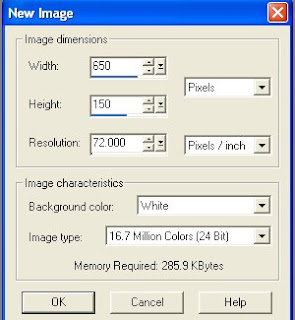
2.Click on Text icon on your left side.

3. Select the text (styles) color , I set the style : stroke (white) and fill black

4. Type © (by holding ALT type 0169 , you can create the symbol © and type the watermark message (mine is ©Spice-club.blogspot.com), once done press ok.
5. Click at the icon magic wand on your left side.

6. Click back to your watermark text, it will select the word and border or ur picture.
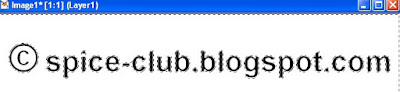
7. Select the option Selections in navigation bar and select invert
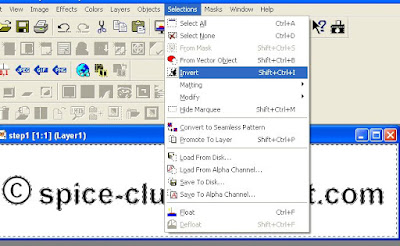
8. Now you have only the text only selected and ready to be watermark.
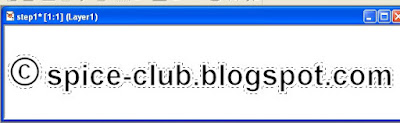
9. You can save the picture for example: watermark.jpeg/jpg and whenever you want to watermark, just open the image and work with any photo.
10. Open the image you want to watermark and open the image called watermark.jpeg/jpg

11. First highlight the watermark.jpeg image . Go to Edit-----> Copy
12. Select/highlight the picture you want to watermark (here the Lilly flower) and do Edit--->Paste as new layer.
13. You will get something like this.

14.Go to Effects---->Texture effects----> emboss
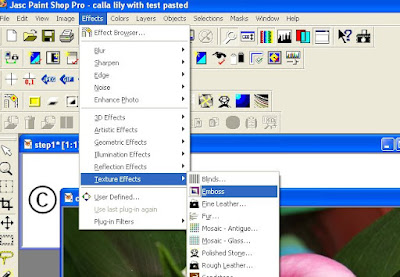
15. The text will be embossed and look like this one

16. Go to Layers----> properties-------> select Blend mode :Soft light.
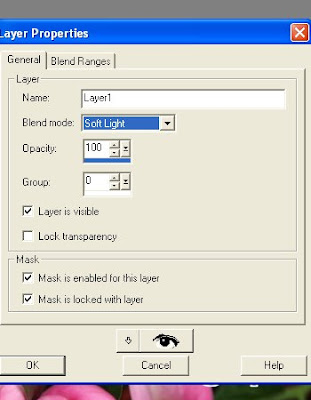
Press Ok
17.The final picture result will look like this one.

Hope it might help some bloggers and have fun to watermark , the watermark text can always be resized according ur picture size . To resize use Image----> resize
Update in Free software : I found a Freeware for Image & photo editing. I checked it, it is pretty much same even easier than Paint shop Pro. You can download from here. You can follow the same instructions shown in my post but it is slightly different.
STOP COPYING
You can either use the NO RIGHT Click option. Again find the code available online by searching No Right click HTML Code and implement in ur blog.
Again it will be a warning only but there is always a loop to come out and pick the image!
Example of Link: check here
****************************************************
Put a copyright Notice in your feed
Put a copyright notice in your feed /content. If you re reading my feed in any reader you can view written by Cham at...
Check out this detailed article .
**************************************************************
After all if you want to report a spam result do it right here in google site. The search engine penalize any fraud, abuse, duplicate content. Personally , I worked for the quality of search engine results with G..., when we found any of the fraud, they are permanently removed from the G ranking!
Hope some of my tips would help you out, any questions, suggestions are purely welcomed.

Comments
What happened to Malar could happen to anyone.Thanks for the post and yes the post is bookmarked for reference
Thanks so much.
Miri
I just write my blog name on the pictures.
Now i look through your step by step methos and it looks totally different, how you do it.
Thankyou for the post. I will bookmark them.
Just last week, I found a blog that had stolen my photographs. Fortunately, I was able to convince the person that she was violating my copyrights and she immediately removed my photographs.
Thanks again for this my friend.
Please make this post a permanent link in your sidebar so people will see it all the time.
help plz.